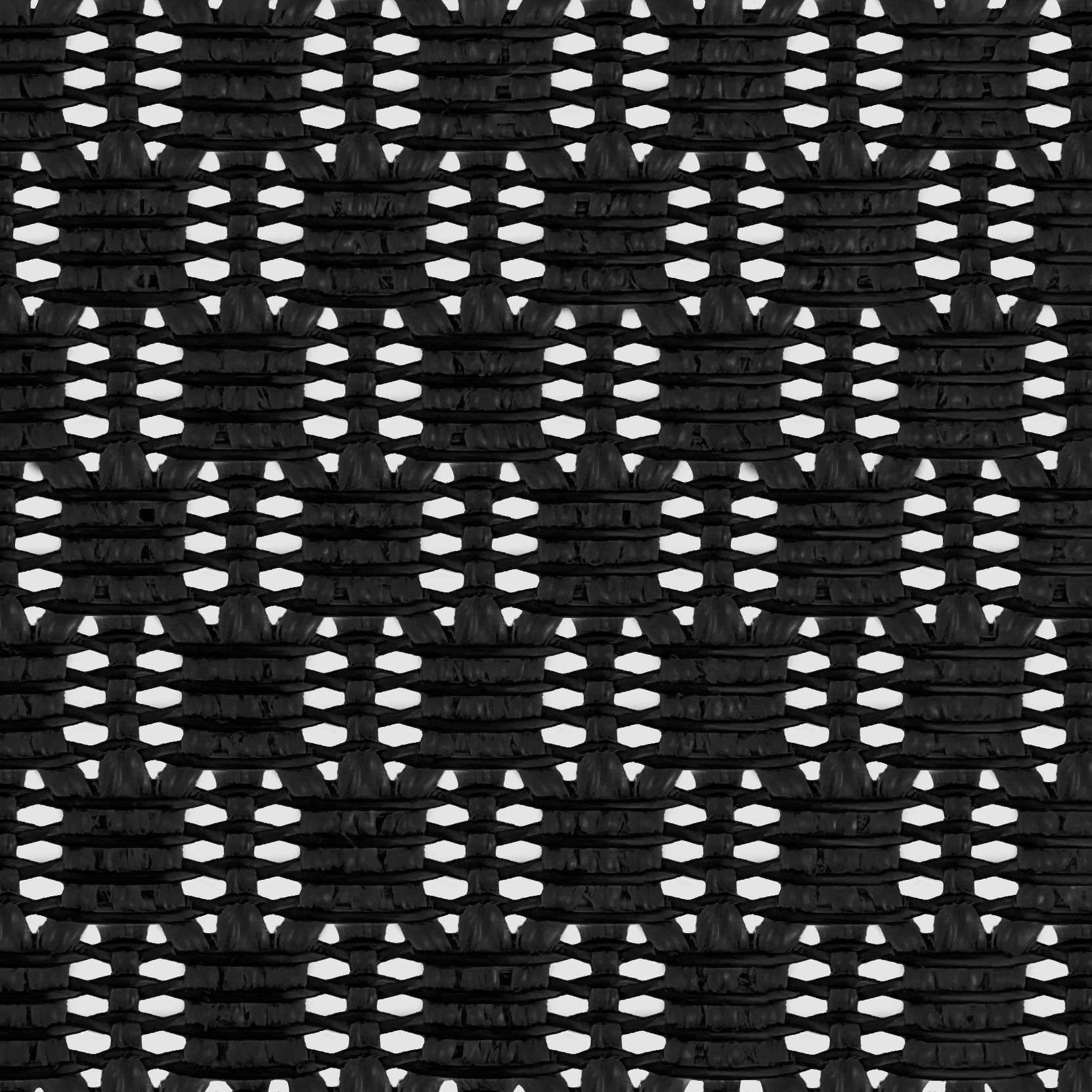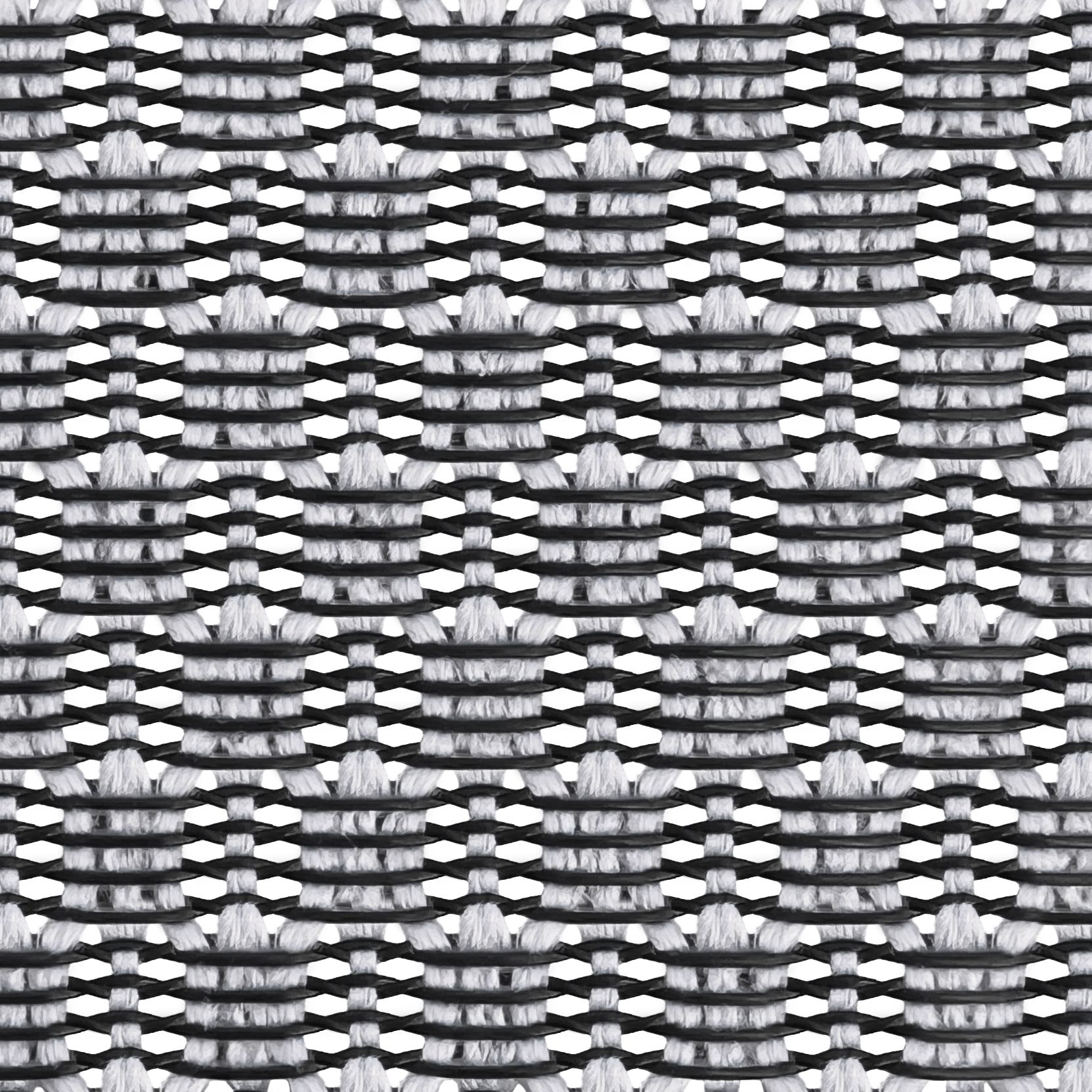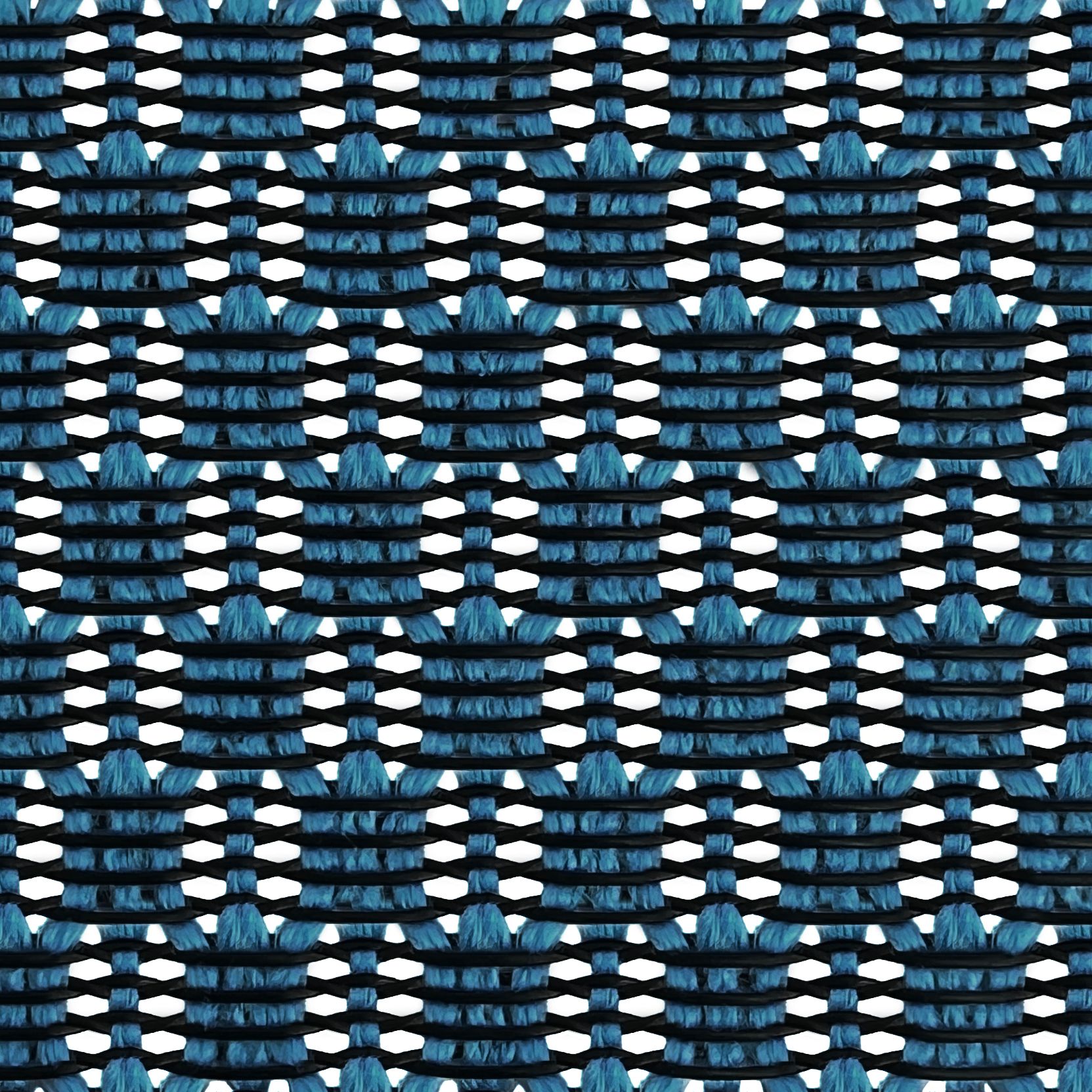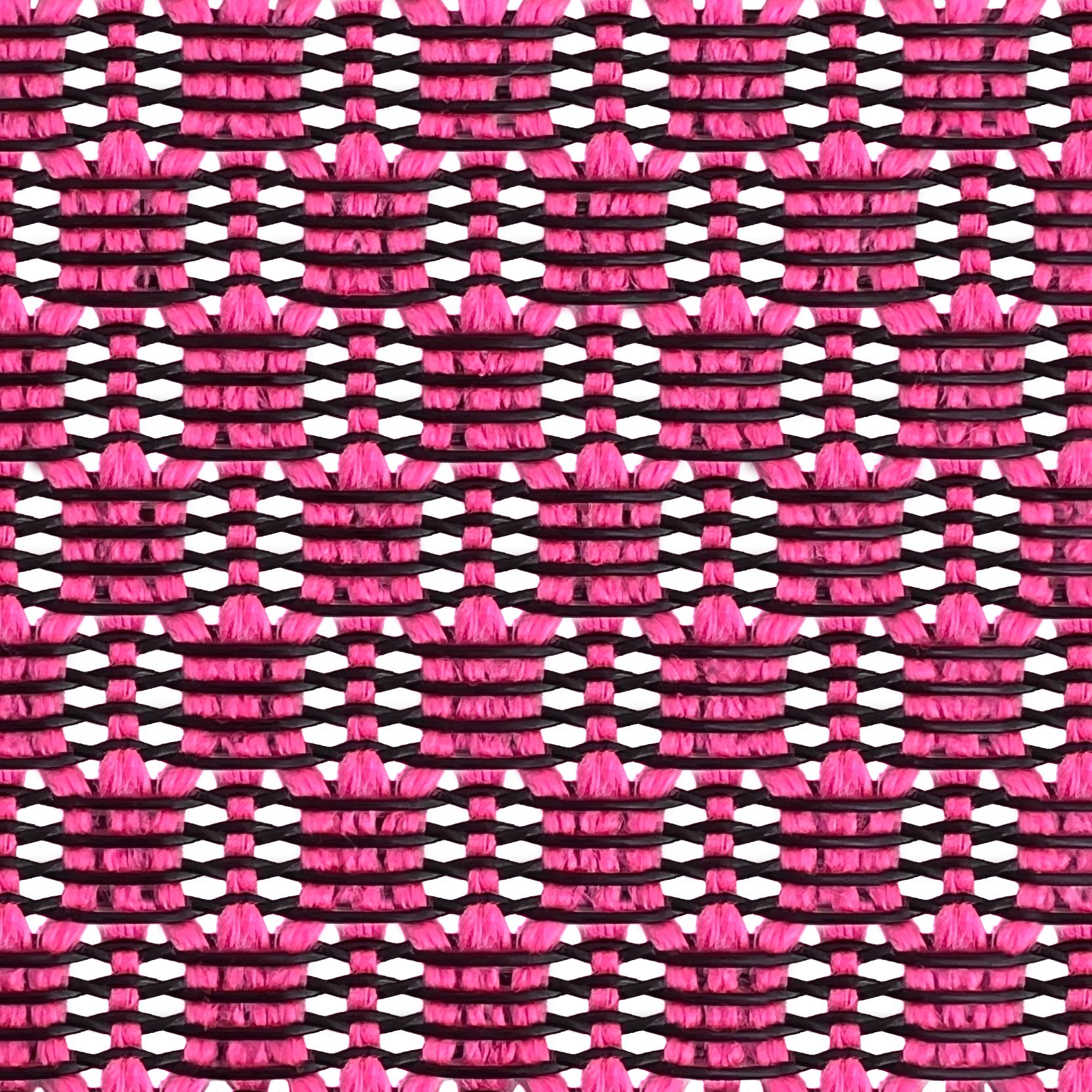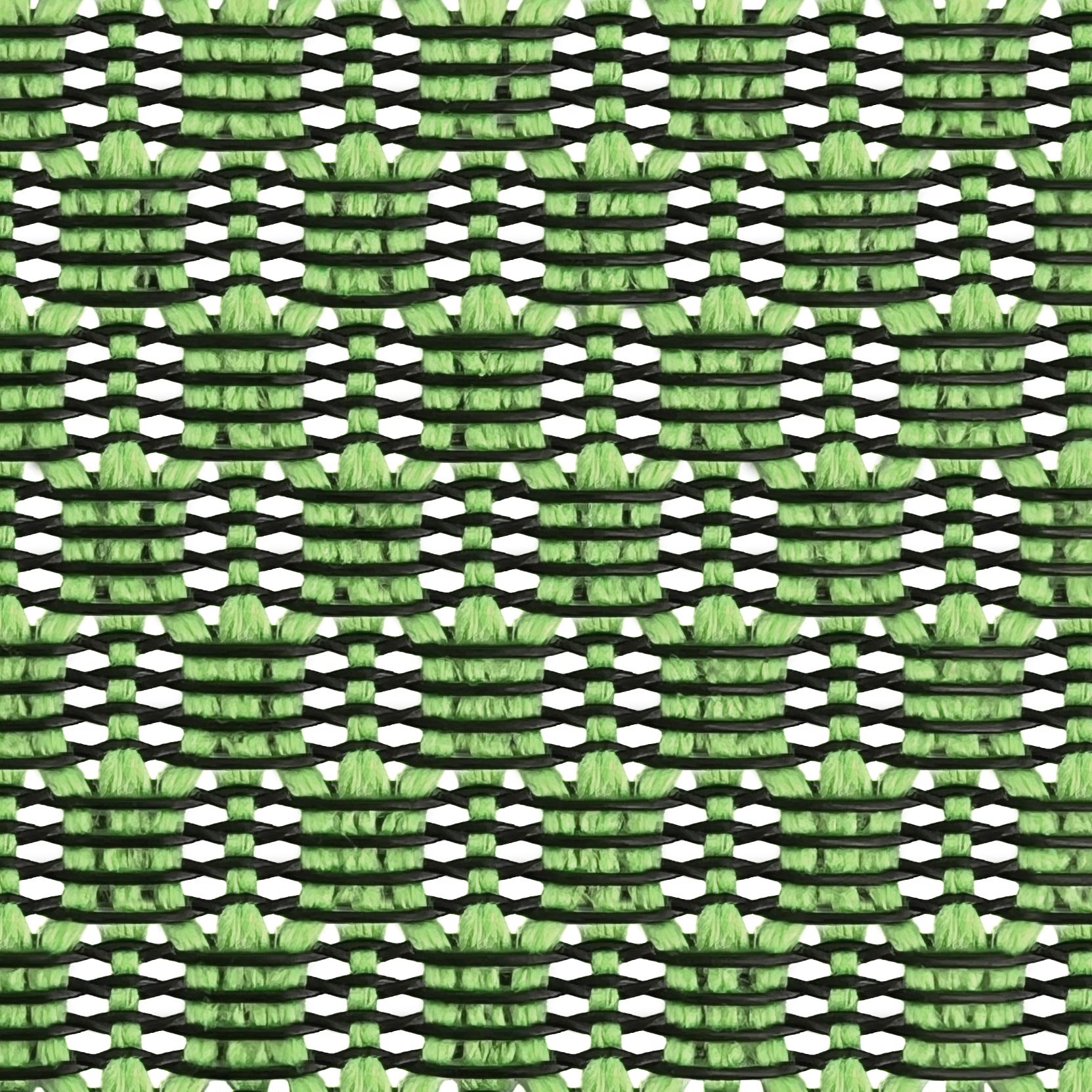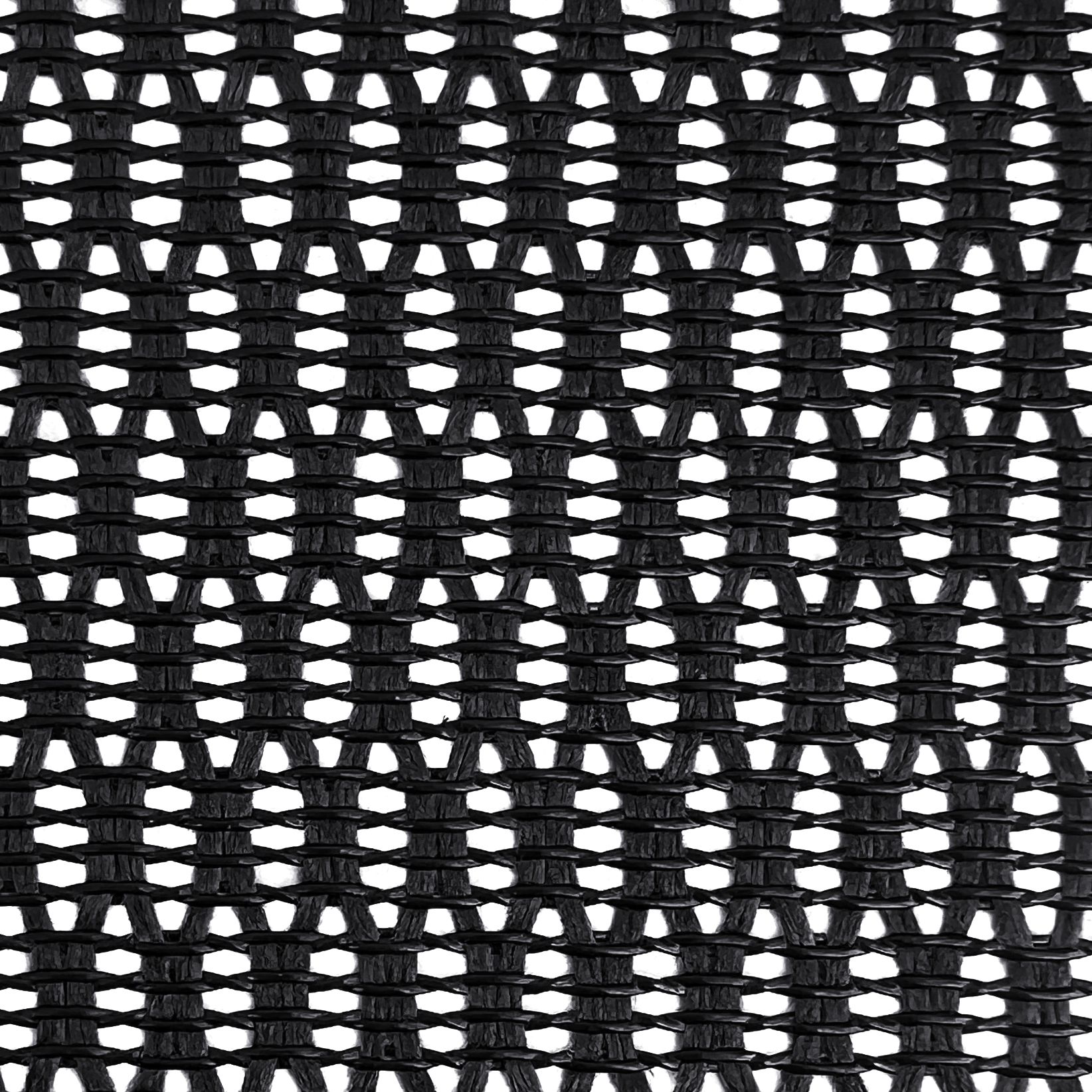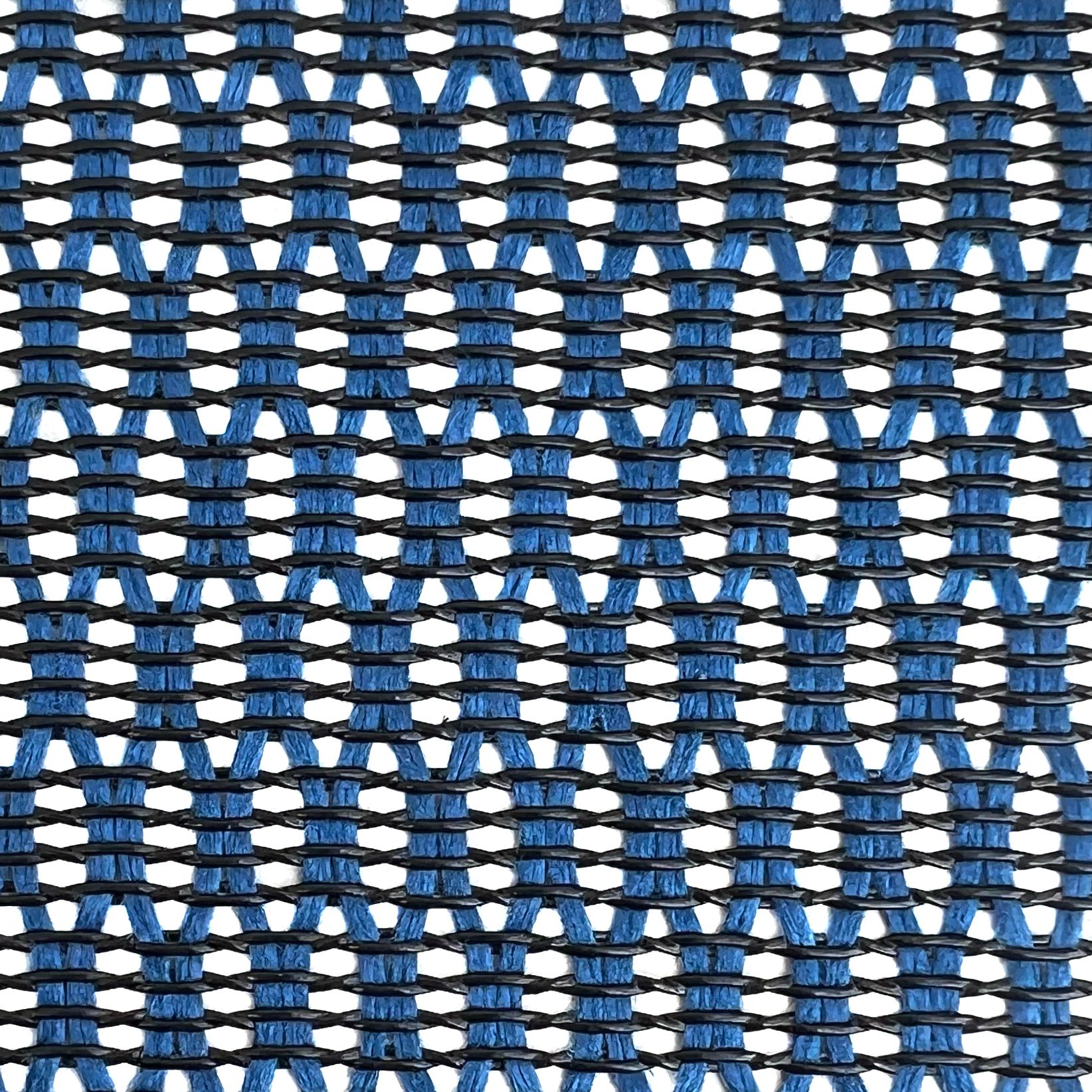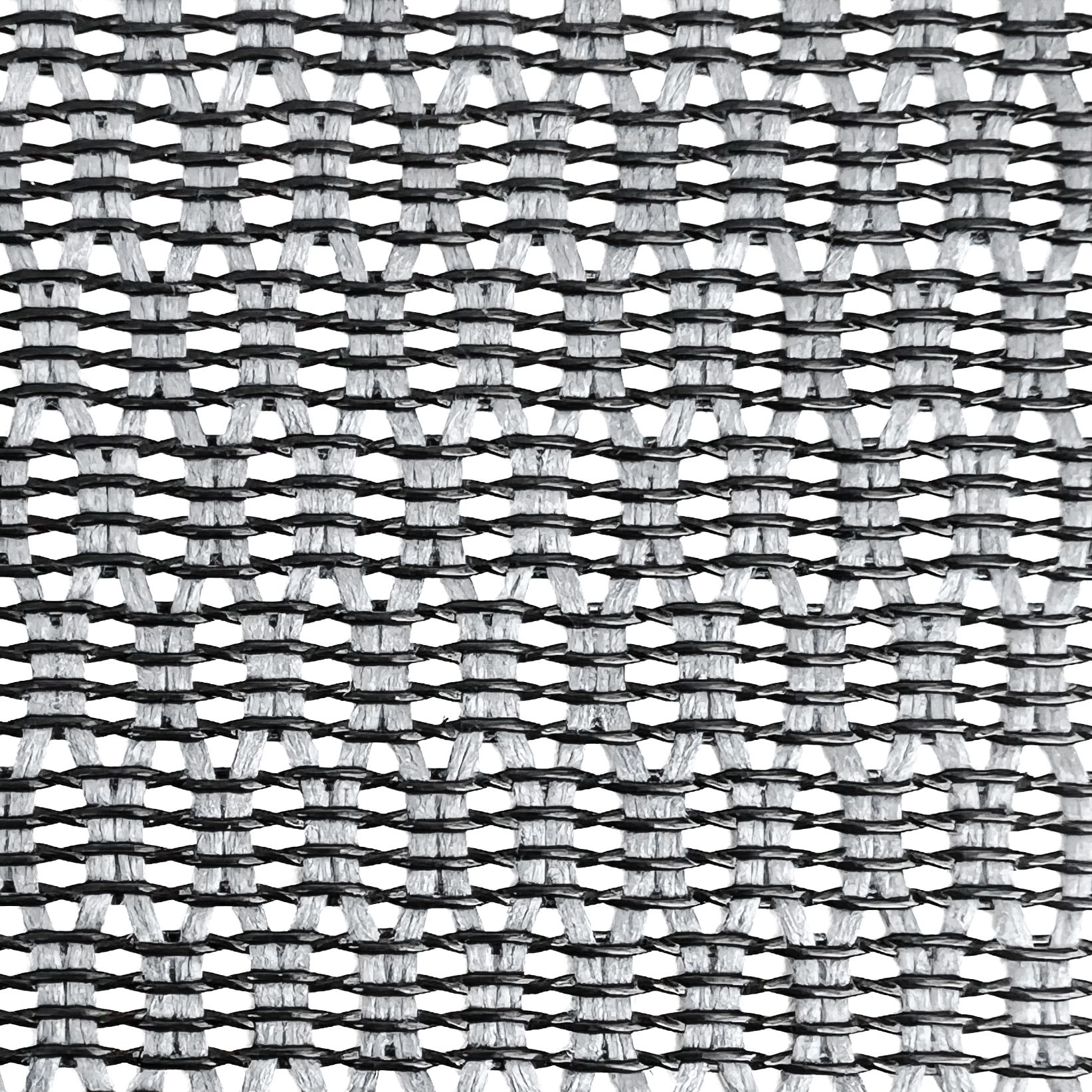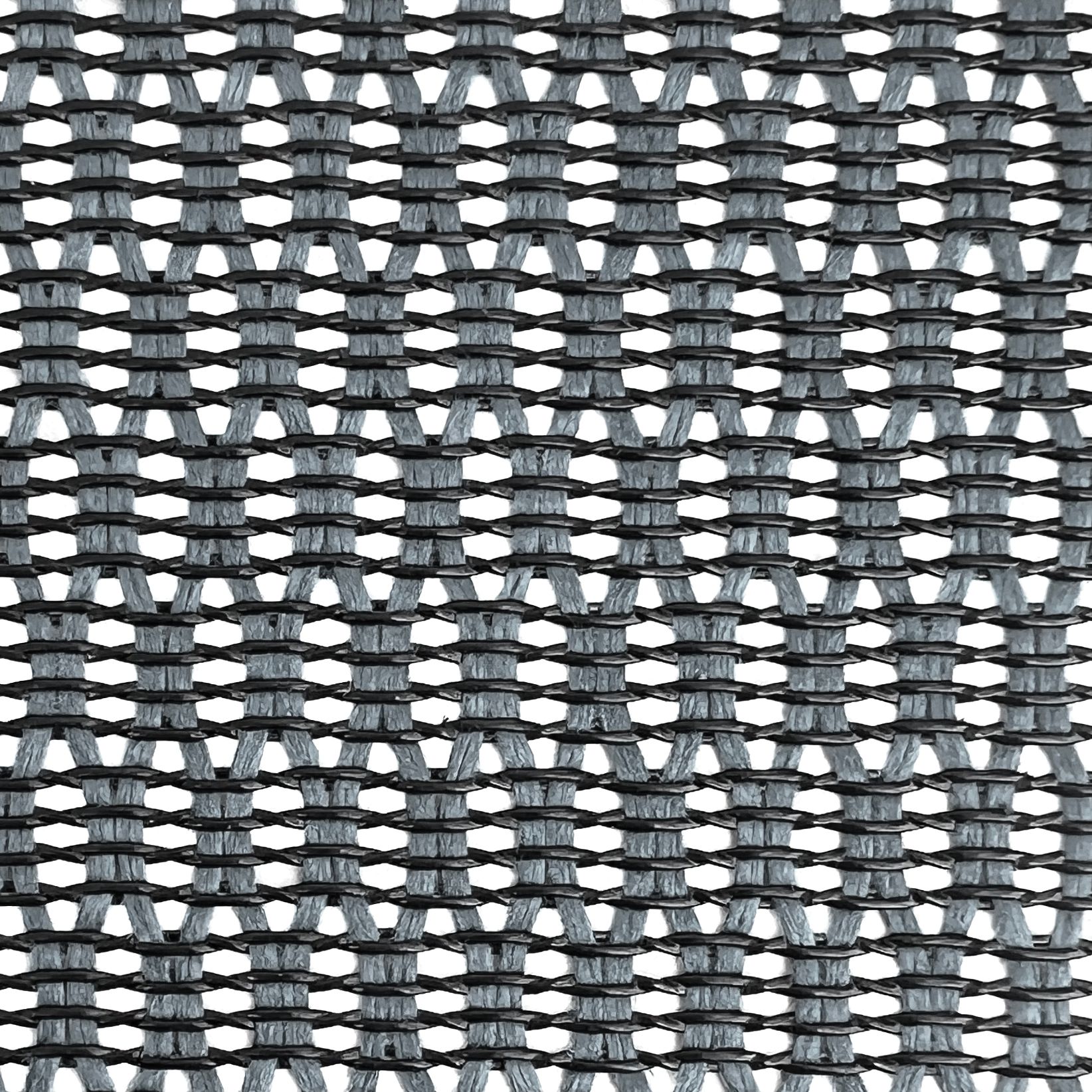Elevate your comfort to unprecedented levels with the Mirus Elite G2, the epitome of ergonomic excellence.
Developed to fit and support the body and spine, the next-generation Mirus Elite office chair offers exceptional back support, ensuring long-term comfort for the user. The chair’s split-back design has an integrated advanced lumbar system, which allows independent lumbar support control to suit individual preference and promote healthy, dynamic movement. Extensive adjustability means that the Mirus fits a wide range of users weighing up to 150 kg.
The Mirus Elite G2 boasts 97% recyclability, holds Greenguard Gold Certification, and meets BS 5459-2:2000 and -A2:2008. Available in a choice of mesh finishes and in a black or grey frame with polished aluminium detailing and base, users can customise the design to suit their workspace.
SMART DESIGN
The Mirus Elite G2 is designed to provide effortless configuration with its innovative adjustability. Explore the chair's extensive range of features and their benefits below.
DESIGN
IN DETAIL
Experience elite comfort with the Mirus Elite G2 - available in contemporary light grey or classic black frames with polished aluminium accents. Elevate your comfort with an optional headrest and legrest.
The ergonomic office chair is available in a wide range of coloured meshes, including our new anti-pilling T mesh.

MIRUS ELITE
BLACK FRAME

MIRUS ELITE
GREY FRAME

MIRUS ELITE
WITHOUT HEADREST

MIRUS ELITE
WITH HEADREST

MIRUS ELITE
WITH LEGREST

MIRUS ELITE
WITH COAT HANGER
MIRUS
ADJUSTMENTS
SEAT ADJUSTMENTS
Seat height should be set using the single lever so your upper legs are parallel to the floor, your lower legs are vertical, and your feet rest flat on the floor.
Seat slide can be adjusted using the single lever to match your thigh length. Allow a 30 mm gap between the edge of the seat and the back of your knees.
Forward seat tilt lets you lean into your desk with a 2º synchronous forward tilt using the left tilt lever.
BACK & LUMBAR ADJUSTMENTS
Back height can be adjusted using the single lever to perfectly fit the length and curve of your spine.
Back angle can be locked in position or put in free-float mode for dynamic recline using the single lever.
Recline tension can be increased or reduced using the long lever to customise recline resistance for your weight.
Lumbar tension is adjustable using the dials on the backrest for fine-tuning of the lumbar flex pressure.
5D ARMREST ADJUSTMENTS
Armrest height should allow your shoulders to be relaxed and forearms parallel to the floor.
Armrest width can be set to fit the width of your body.
Armrest depth can be set to fit the length of your forearms.
Armrest angle adjustment lets you to rotate the armpad to suit your desk setup.
Armpad tilt is ideal for relaxing with handheld devices.
HEADREST ADJUSTMENTS
Headrest height can be raised or lowered to support your neck and head.
Headrest angle can be tilted back or forward for custom comfort.
FOLD OUT LEGREST
Fold-out legrest
can be tucked away under the chair for desk gaming or unfolded and extended for reclining with your legs elevated.
MIRUS ELITE G2
CREDENTIALS
BS 5459-2:2000
BS 5459-A2:2008
EN1335-1:2020
EN1335-2:2018
ANSI/BIFMA X5.1-2017
GREENGUARD GOLD CERTIFICATION
GREENGUARD Certification Standards have established performance-based standards to define products and processes with low chemical and particle emissions for use indoors.
| RECYCLABLE CONTENT | 97% |
|---|
| MATERIAL ANALYSIS | CONTENT % | RECYCLED % |
|---|---|---|
| Plastic | 26.16 | 29 |
| Aluminium alloy | 49.95 | 10 |
| Steel | 20.22 | 10 |
| Upholstery | 1.76 | – |
| PU | 1.92 | – |
| TOTAL RECYCLED CONTENT | 20% |
|---|